
- DISABLE SYMANTEC ENDPOINT PROTECTION PASSWORD REGISTRY HOW TO
- DISABLE SYMANTEC ENDPOINT PROTECTION PASSWORD REGISTRY FOR MAC
- DISABLE SYMANTEC ENDPOINT PROTECTION PASSWORD REGISTRY INSTALL
- DISABLE SYMANTEC ENDPOINT PROTECTION PASSWORD REGISTRY ARCHIVE
Delete the SmcInstData key located under HKLM\SOFTWARE\Symantec\Symantec Endpoint Protection\SMC\.How do I uninstall Symantec Endpoint Protection without password 14? Uninstall “Symantec Endpoint Protection Cloud”.
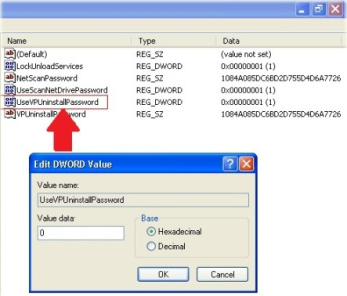
Remove the Agent On the affected computer, navigate to the uninstall program menu for your version of Windows. How do I uninstall Symantec Endpoint Protection Cloud?
DISABLE SYMANTEC ENDPOINT PROTECTION PASSWORD REGISTRY HOW TO
RE: How to uninstall symantec endpoint protection 12.1 client version without password
How do I uninstall Symantec without password?Ģ.

You will find this utility under tools folder with original CD’s or downloaded software.īest Answer: The default password for erased symantec is symantec.
DISABLE SYMANTEC ENDPOINT PROTECTION PASSWORD REGISTRY INSTALL
If you want to remove existing SEP and install fresh SEP, you will have to take help of competitive uninstaller utility. Hi, You can not remove SEP client from SEPM console. Uninstall() A successful uninstall returns a message that ends with. Run the following command: (Get-WmiObject -Class Win32_Product -Filter “Name=’Symantec Endpoint Protection'” -ComputerName.Open a PowerShell window as administrator.Click Uninstall again to confirm, and then authenticate with your Mac’s administrative user name and password when prompted.How do I uninstall Symantec Endpoint Protection script?.In the Delete column, check the box in front of Symantec Endpoint Protection, and then click Uninstall.The file SymantecUninstaller.pkg can be used to install the Symantec Uninstaller, but this action is not required.
DISABLE SYMANTEC ENDPOINT PROTECTION PASSWORD REGISTRY ARCHIVE
tgz file to extract the Symantec Uninstaller folder using Archive Utility. tgz archive file to the Mac client computer.
DISABLE SYMANTEC ENDPOINT PROTECTION PASSWORD REGISTRY FOR MAC
To uninstall the Symantec Endpoint Protection client for Mac 12.1.x

Another prompt might appear select Uninstall again. By default, apps are listed in alphabetical order.


 0 kommentar(er)
0 kommentar(er)
